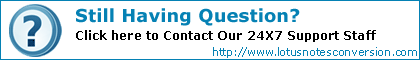Remove Lotus Notes NSF Restriction
Erase local protection from Lotus Notes database and read NSF files
We Talk about the Process to Remove Local NSF Restriction
Mainly, in large business set ups that have Lotus Notes email environment, this problem is quite common, that in the absence of the administrator, other users fail to access/view/open/read/modify the contents of the security enabled NSF files. This protection and restriction is actually enabled for security purposes. The administrator does not allow other users to have these NSF accessibility rights. If you, as a user, try to open a restricted NSF file, you will encounter error messages flashing on your screen. Only after you remove local NSF restriction, you will be able to open those files.
Rights to |
Administrator |
User |
Access Secured NSF Files |
Yes |
No |
Read Secured NSF Files |
Yes |
No |
Open Secured NSF Files |
Yes |
No |
View Secured NSF Files |
Yes |
No |
Modify Secured NSF Files |
Yes |
No |
Remove Local NSF Restriction: To remove local NSF restriction so that you become able to read Lotus Notes database files, you can use a third-party NSF restriction eraser like Securase software. After the process to remove local NSF security restriction, you will be able to open those NSF files. The process to erase local NSF restriction with the help of Securase software will be a very easy one for you. Now, you know how to open Notes NSF files!
Download and Try Export Notes Software for FREE !
Download Evaluation Software
Software Version: 3.5
OS Requirements: Win 2000/XP/2003/Vista/7
File Size: 0.72 MB