Export Lotus Notes to Windows Live Mail On Windows OS
Lotus Notes to Windows Live Mail converter can be considered as a direct medium to transfer NSF emails to Windows Live mail. One can easily migrate emails from Lotus Notes to WLM with help of this utility.
- Convert all items of IBM Notes i.e., Emails, contacts, calendar, etc.
- Software enable users to export NSF file of any size in Batch
- Provide feature to search and convert NSF file data with subfolders
The process to convert NSF emails into Windows Live Mail involves two major steps, which enable one to perform an easy email migration.
Steps to Migrate Lotus Notes Email to Windows Live Mail
- Download Lotus Notes to Windows Live Mail converter from its official website for opening Lotus Notes database in WLM. Once the installation procedure gets finished, launch this application on your system and then hit on Start Conversion button
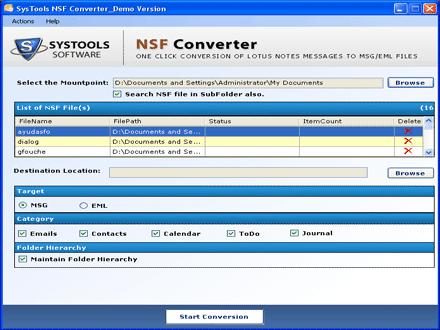
- When the conversion gets finished, a user will be provided with a file that is having .eml extension just within few minutes. Save the resultant EML files into an individual folder and then move to next step
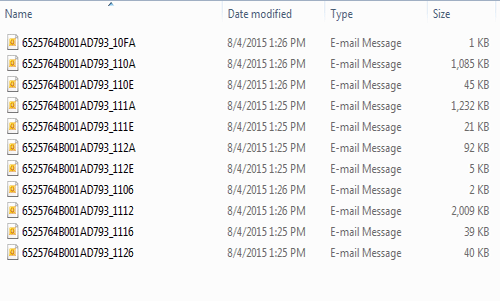
- At the end, perform drag-and-drop method to open EML files inside WLM application
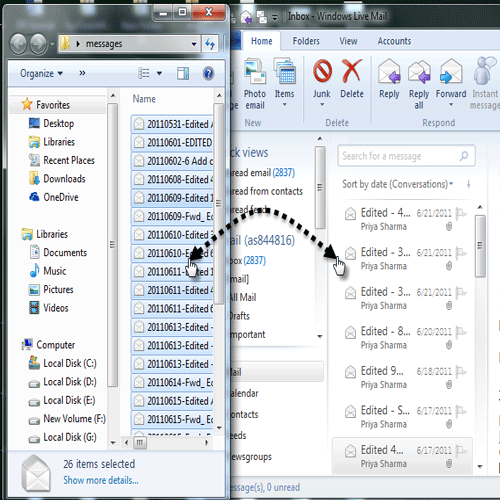
There are variety of reasons, which arises the need for users to switch their email application from Lotus Notes to Windows Live Mail. Some of the such reasons are mentioned below:
- IBM Notes is a complex email application and hard to handle, for normal users
- The file generated from this email client is NSF, which is less familiar among people
- Additional charges are imposed on IBM Notes for proper data management and its maintenance
- WLM application is less complicated and easy-to-use, which makes it reliable for end users
Windows Live Mail is free desktop-based email application, which was developed by Microsoft and is available for downloading through Windows Essentials suite. It is considered as an update in Windows Mail program on Vista Operating system. This application is operated on Windows 7, Windows Server 2008 R2, Windows 8, and Windows 10. The WLM program supports email ids, which are created in web-based clients. It archives its data in EML format and is also capable of supporting or opening MSG, DBX, EDB, etc. The software of this program can be easily downloaded from its official website and one can experience an ease in managing emails.
Lotus Notes is a purchased desktop-based email application, which was developed by IBM. It saves its contacts in a different file i.e., names.nsf and database is addressed as nameofuser.nsf. Notes NSF is rendering its end users with variety of features like Contact Management, To-do list, calendars, emails, etc. In comparison to other email applications, this program provided a high security to save data forging.