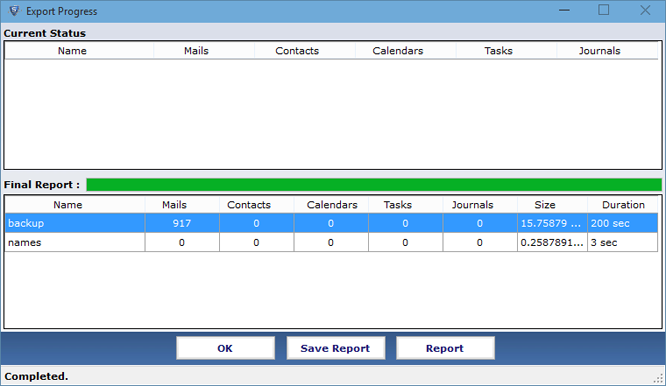Step by Step Guide to Convert NSF to PST file
- Start downloading the software and begin the process by clicking on Browse button.
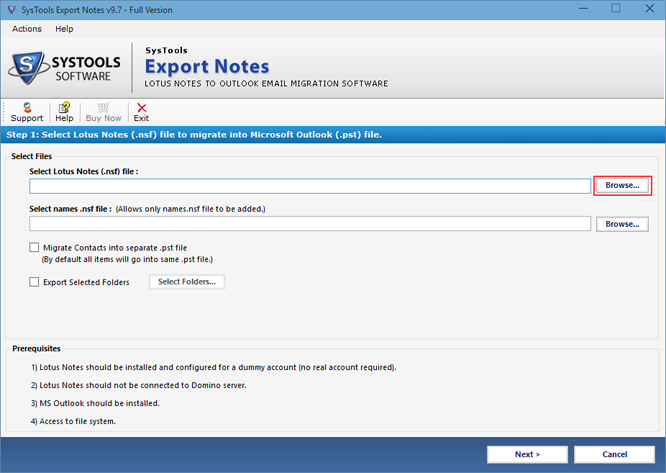
- Here screen shows the existing NSF file select the desired NSF file and click on Open button
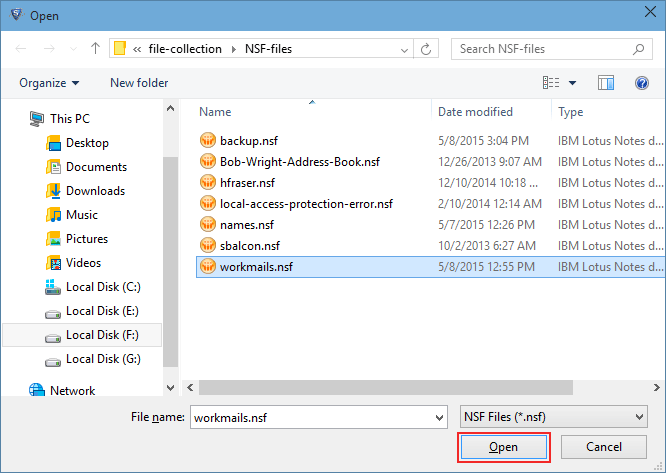
- For selecting the names.nsf file click on second mentioned browse option
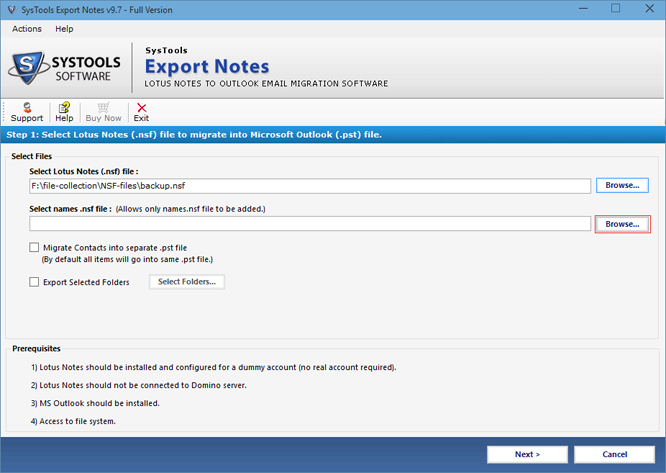
- Click on Open button after selecting the NSF contactt file from the location
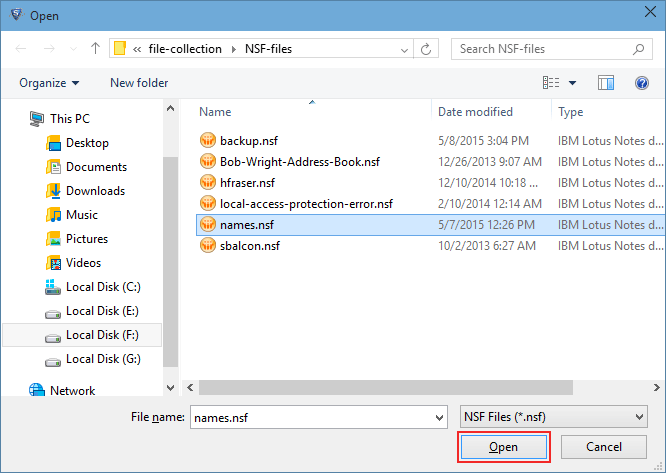
- To store contacts in to separate PST file check the option and continue by checking second box to Export Selected NSF folders if essential
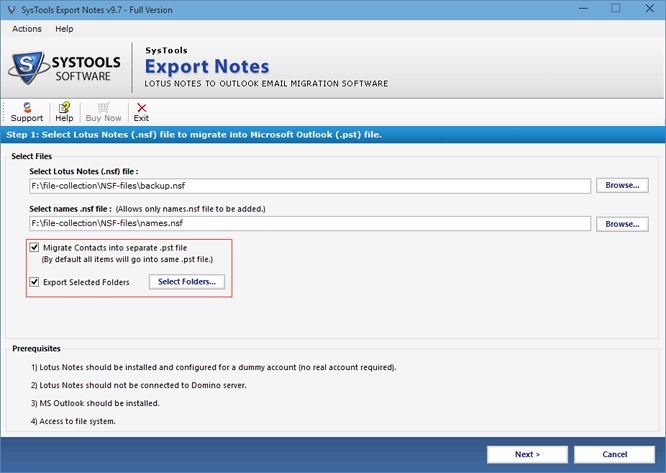
- Also apply various filters to export particular data from given categories
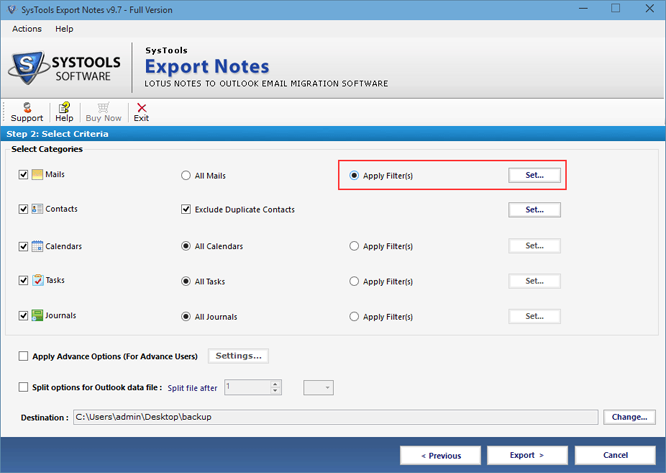
- Choose the option Exclude Duplicate Contacts for the elimination of similar contacts
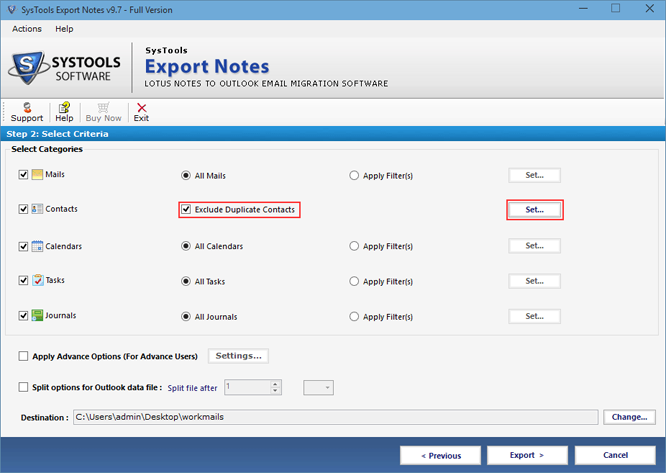
- In next screen apply the various advance settings for selective migration
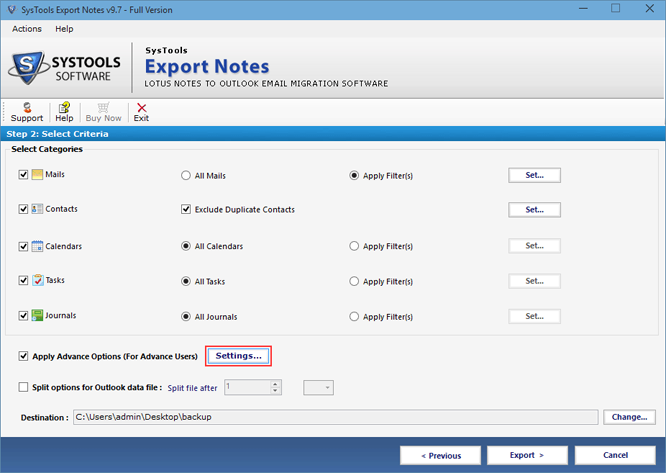
- To split the size of output PST file check the box and saving Loctaion of file can also be altered by selecting Change option
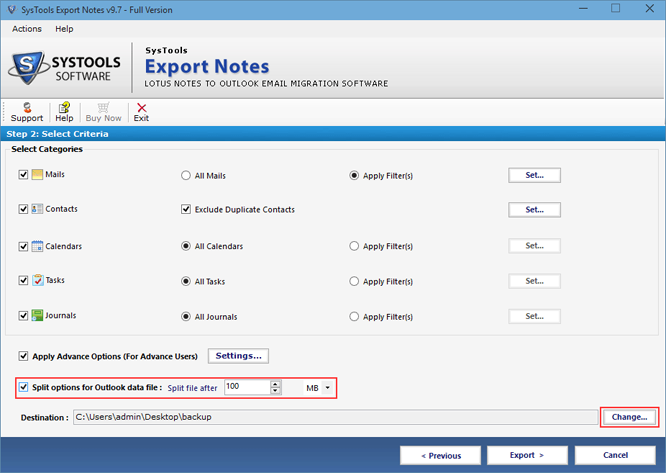
- After opting for various features click on Export button
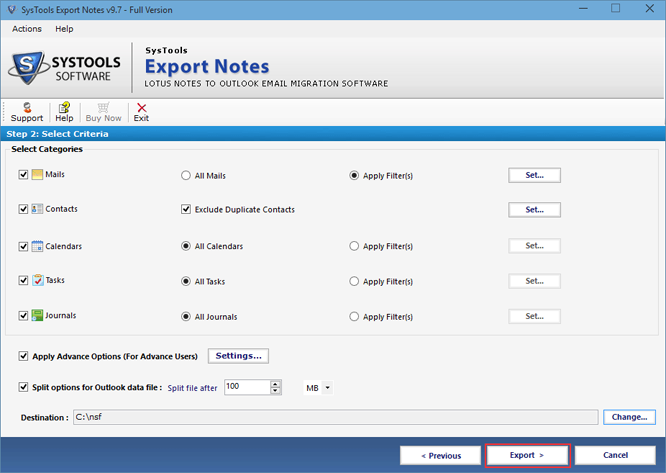
- The final report exhibits by the software click on OK to come out from the application